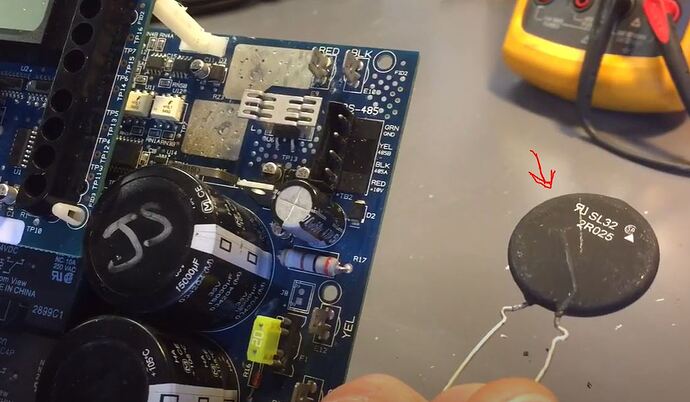Timer kicked on and all was well…thanks again!
That’s great news! We appreciate the update.
Hi DJfontenot,
I have the exact same problem you had. My pump does not reset, unless I do it manually. I have a friend who can replace the Varister, but he is asking me a few questions. I thought you might be able to help.
-
which Varister did you replace? Is it this item with the red arrow?
-
How did you SET the Varister value when you replaced it?
-
where did you order the Varister from? Digikey or Amazon?
Thanks In Advance for any help you can provide.
I had the exact same problem where my Aqua Rite controller would not hold calibration as described above. I found that the installers had connected the controller to the panel for constant powering. This IS INCORRECT and should be powered by the timed pump curcuit. This resolved the loss of calibration and was very easy to correct. If you have external computer controls for your system it needs to be constantly powered. As a stand alone system it wants to be powered on and off with the pump. This does two important things: 1) Maintains proper average salt reading since it is only counting the readings when the pump is on and the salt generator is operating (and not averaging all the time the pump is off ). This also prevents the system from producing numerous faults related to incorrect average readings., 2) The Aqua Rite reverses the electrical polarity to the salt generator each time it powers on and off to extend the life of the TCell plates. With constant powering this reversal does not happen unless manually shut on and off.
This blog helped me solve a problem that has been going on for three years with my pool with no good help from Hayward or my pool builder. Kudos to InyoPools for providing some of the best videos and information for pool maintenance and setup! Thanks.
After 2 weeks of searching, I finally came across this thread. I am having the exact issue as the OP, and also have a T15 cell.
in the last couple weeks I’ve replaced the cell and put a complete motherboard in. Was there ever any resolution for the original posters issue?
it’s almost comical as I’m also about to go on vacation. Serious deja vu!
Hi Kyle,
If you have replaced both cell and motherboard then this should be everything needed. What is your current salt level? If your salt level is too low then sometimes this will cause the unit not to turn. I would also suggest going through this step-by-step AquaRite Troubleshooting Guide it’s possible you may have a bad transformer.
This is absolutely correct! After two years of suffering this very same problem with my Aquarite, and a few wasteful calls to good-for-nothing MFs at Hayward’s tech support, I came upon this thread and your post today. Then it clicked to me that in my case while the wiring was in place accurately and connected in sync with the pump via a rotary dial timer, the ON and OFF trippers had fallen off the dial, due to which the damn thing had become ‘connected’ all the time. I just put the trippers back on to sync with the pump timings, and viola! Hope this helps someone out there… Thanks!
Similar problem. My old cell died (or so I thought) as it was reading very low. . .and not generating with a Salt Low message (it was 8 years old). New cell put it and now reads high by about 1800 ppm. Pool is at 3000 and it is reading 4800. When I calibrate it it starts the count down and will only get to around 3600 (no lower). I stop the process and it seems happy and is generating. But a few hours later it is back to reading 4800 and Salt Hih light. .
Any ideas - just replace the main board?